FAQs-de
What is MOU_T_B?
MOU_T_B is a new mobility service in Andorra. It is an Intermodal Transport Platform, that is, it proposes several transport options to go from point A to point B.
MOU_T_B is a live application and it will be expanded in future updates.
It will progressively include the National Bus service, the Cicland shared bicycle service, the recharging service for electric vehicles on public roads and the parking lots with barriers and in the blue zone of the Comúns attached to the project.
You will be able to use and combine all these services and pay directly online with your phone.
How does the MOU_T_B application work?
Select your starting point (A) and your arrival point (B) by entering the addresses where you want to access or simply by clicking on the Andorra map in the precise places.
MOU_T_B will calculate all the possible options and will propose the ones that best meet your criteria.
You can change the departure time and even set the desired arrival time and the app calculates your departure time if you want to arrive on time.
Choose the trip that seems most suitable to you and you will see the details of this, such as the bus stops where you have to get on, off or transfer, and the costs associated with the trip in question.
If you authorize MOU_T_B to geolocate you, you can use your current position as a starting point.
MOU_T_B also provides real-time information such as bus delays, parking capacity, availability of electric vehicle chargers, location and availability of Cicland stations, etc ...
Does MOU_T_B send my location data to a server?
No. If you have geolocation data activated, MOU_T_B will be able to guide you much better during your trip. This data is used locally within the app and the details of the movements are not sent to the server. Only the research records are kept in the phone memory to facilitate their introduction on future trips.
Does MOU_T_B save my payment card details?
No. The card data is not stored within the APP, it is saved by the payment service provider (PSP) that provides it to Andorran banks. If you wish, the PSP saves the encrypted data so that you do not have to enter it with each payment you make (one click payment) but they are not on your mobile or in the MOU_T_B cloud.
What do I have to do to buy bus tickets?
First, you'll need to create a MOU_T_B account, following the instructions in the previous section.
Once you've created your account, you'll need to link a payment method to it. To do this, go to the general menu "Settings"> "Ticket settings"> "Payment method" and choose the type of credit card to link (VISA or Mastercard usually).
You'll arrive at a virtual sales terminal where you'll need to enter your card details for a payment of €0. These data will be kept securely on the bank's payment platform, so that you do not have to enter them each time to make purchases with your mou_T_B user.
To purchase the ticket, you can go to the "Trip Planner" tab where you can choose an itinerary from point A to point B and choose a proposal to travel and purchase the necessary tickets, or directly from the "Tickets" section > "Buy tickets".
I bought a bus ticket, but I don't see it. What happened?
Once you have informed a payment method linked to your user of MOU_T_B, you can make purchases.
Due to the different security methods implemented by each bank, the Virtual Sales Terminal may ask you to enter a second code (fixed or dynamic sent by SMS to your phone).
To complete the payment correctly and effectively download the ticket, it is important to finish the entire sales terminal process, until you click on the "Continue" button. If the button is not clicked, the process is not completed and the ticket does not appear. It is necessary to start the process again from the beginning.
How can I buy bus "credits"?
The "credits" are used to later buy "single tickets" from the national bus, at a more competitive price.
To buy "credits" you must go to the section "Tickets"> Buy tickets> Recharge credits and select the number of credits you want (10, 20, 30 or 40).
Once you have completed your purchase, you will be able to check the balance of "credits" available in "Tickets"> "Credits".
It is important to note that those "credits" can only be used to purchase "single tickets" for zone 1, 2, 3 or 4 of the national bus. They cannot be used to buy temporal season pass or any other service.
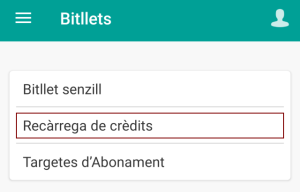
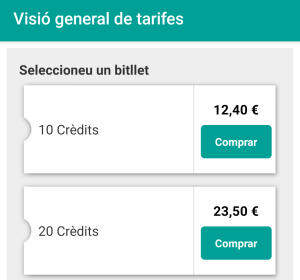
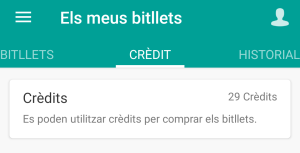
How can I make use of bus "credits"?
Credits must be exchanged for single tickets. It can be done directly from "Tickets"> "Buy Tickets"; or from the proposal when doing a route search.
After indicating the type of ticket and "continue in the shopping cart", you must select the payment method (where the credit card is by default) and choose "Credits" (you will see the number of available credits).
Once the purchase has been validated, you will receive the national bus ticket, and the credits available will be updated.
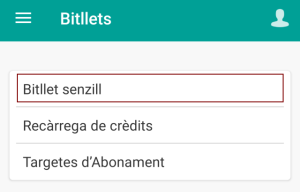
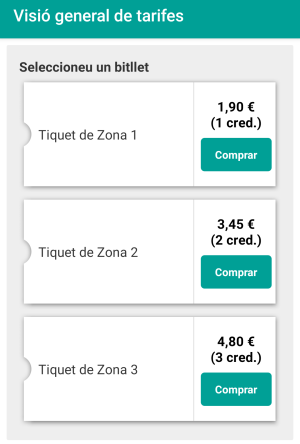
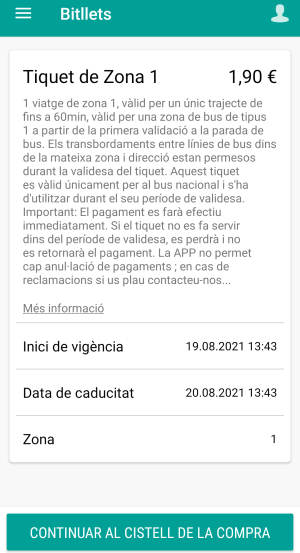
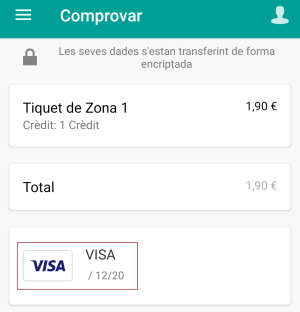
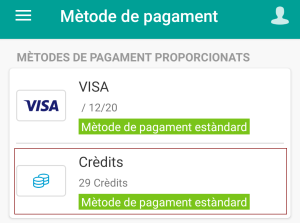

What is the difference between MOU T_B and other services like Google Maps?
Unlike other free Internet services, the goal of MOU_T_B is to find the best route considering the different means of transport, switching between them during the trip. Information is also available for electric bicycles (their availability at each of the stations), for the network of electric vehicle chargers, and availability for some parking.
Hence the concept of "intermodal", as MOU_T_B proposes the best combinations of public transport, to be able to move around Andorra.
In addition, unlike other Internet tools, MOU_T_B allows you to make purchases from the same APP, for example to buy the bus ticket.
What does the "+/- number" next to my bus stop means?
Initially when calculating a trip, the theoretical schedules of the different lines of the national buses are used. However, once the bus is actually on the way, the platform updates the arrival time at each stop based on its actual travel.
Therefore a "-" indicates the minutes that the bus is ahead of its theoretical schedule; and a "+" indicates a delay.
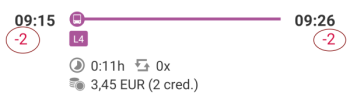
How to check and update the arrival data at the bus stop with Mou_T_B?
You can check the arrival times of each bus line (national or parish of La Massana), or for a specific bus stop (looking for it and / or selecting it from the "map") or with a route, clicking on the line detail.
For example:
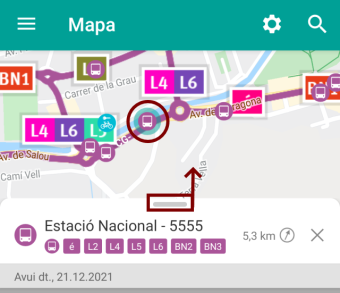
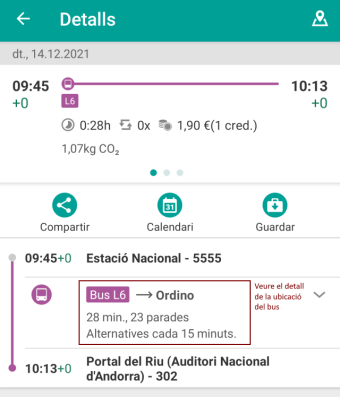
Since Mou_T_B does not automatically update real-time data, so as not to consume Internet data from the phone, if you want to force the update (to update the delay or advance of the bus), you will have to move our finger top to bottom ; from the detail of a bus stop you have selected in the "map" (to consult all the arrivals) or from a route search ("I want to go")
For example:



Why can't I find an address or a store in the APP MOU T_B?
Both the street map and the location of the Andorra stores in our APP use royalty-free data (Open Street Maps). We will increase the quantity and quality of this data over time
What is the expected evolution for the APP MOU T_B?
After the consultation version available in June 2020 (bus schedules, electric vehicle chargers, and car parks with barrier of Canillo), and the new version of the app MOU_T_B of November of the 2020, that allows the purchase of simple tickets and season tickets, since the end of August 2021 it is now possible to buy bus credits (T10 to T40).
The location and availability of all public electric vehicle chargers and Cicland electric bicycle stations electric, with the possibility of making payments through third party websites (VE) or the Cicland APP (bicycles), is also available from early 2021.
During 2022, the information of car parks with barriers of other locations in Andorra will be added, and we will enable the payment of the parkings and blue zone of the “Comuns” assigned to the project.
MOU_T_B's vocation is to add the maximum number of transportations means and operators within a single application, and in future developments they will include other services to meet the demands of our clients.
We will keep you updated!
The FEDA Solucions team